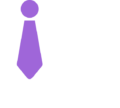Noor e Iman | HRBP
November 18, 2024
In today’s competitive job market, most companies use Applicant Tracking Systems (ATS) to filter resumes before they reach hiring managers. An ATS-friendly resume ensures that your application passes this digital screening and increases your chances of landing an interview. This blog will guide you through the key elements of writing an ATS-friendly resume to increase your chances of getting hired.
Use a Simple and Professional Format
ATS software scans resumes for keywords and structure. Avoid complex designs, tables, graphics, or columns that may not be readable by the system. Use a clean, professional layout with clear headings such as:
- Contact Information (Avoid placing this in the header)
- Professional Summary (Include key skills and experiences)
- Work Experience (List in reverse chronological order)
- Skills (Use bullet points with relevant hard and soft skills)
- Education (Mention degrees and institutions)
- Additional information (i.e., volunteer work and special interests)
Optimize with Relevant Keywords
ATS software scans for specific job-related keywords. Carefully review the job description and incorporate relevant keywords related to skills, job titles, and industry-specific terms in your resume. For example, if applying for an HR role, including terms like “talent acquisition,” “HRIS,” and “employee engagement.”
Use Standard Fonts and Formatting
Stick to ATS-friendly fonts like Arial, Calibri, or Times New Roman, and keep font sizes between 10-12 points for readability.
Use Bullet Points for Clarity
Bullet points make your achievements and responsibilities easy to read. Use concise, action-oriented statements, such as:
- Increased team efficiency by 30% through process optimization.
- Managed recruitment for 50+ technical and non-technical roles.
Avoid Fancy Elements
Graphics, tables, text boxes, and images can confuse the ATS and cause it to reject your resume. Stick to plain text and standard section headers for easy parsing.
Focus on Measurable Achievements
Rather than listing job duties, highlight quantifiable achievements using metrics. Example:
- Increased recruitment efficiency by 30% by implementing an ATS-integrated HRIS system.
- Recruited and onboarded 20+ employees, reducing hiring time by 40%.
Tailor Your Resume for Each Job
A one-size-fits-all resume won’t get past ATS. Customize your resume for each job application by adjusting keywords, skills, and experience to match the job posting.
Choose an ATS-Compatible File Format
Save your resume as a Word document (.docx) or a plain PDF to ensure it is readable by ATS software. However, some older systems may have trouble reading PDFs, so always check the job description for specific requirements. Avoid image-based formats like JPEG or PNG.
Avoiding Over-Optimization in Resumes
While adding keywords to your resume can be effective, it’s important to use them strategically. Consider keyword placement for both the Applicant Tracking System (ATS) and the recruiter’s readability. For instance, inserting keywords throughout your resume may help pass ATS filters, but if they are placed awkwardly, the final document may appear unnatural or confusing to hiring managers. Striking a balance between optimization and readability ensures your resume is ATS-friendly and compelling to recruiters.
Avoid Unnecessary Information
Personal details like marital status, age, and a photograph are not required and may hinder ATS processing.
Avoid Include References in an ATS-Friendly Resume
It is not a good practice to include references in an ATS-friendly resume, especially as a seasoned professional. Applicant Tracking Systems (ATS) prioritize keyword optimization and concise formatting, so adding references takes up valuable space without adding immediate value. Instead, use that space to highlight your skills, achievements, and experience. Employers typically request references later in the hiring process, so it’s best to simply state “References available upon request” if necessary.
Ensure Your Resume is ATS-Compliant
Before applying for a job, ensure your resume is optimized for Applicant Tracking Systems (ATS). Many online tools can help analyze your resume for keyword relevance and formatting issues, increasing your chances of passing the initial screening.
For a quick manual check:
- Copy the text from your resume.
- Paste it into a plain-text document.
- Check for formatting inconsistencies and readability.
Make necessary adjustments to enhance ATS compatibility and improve your match rate.
By following these tips, you can ensure your resume is ATS-friendly and increases your chances of making it to the next hiring stage.